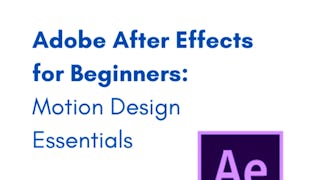Are you ready to join instructor Lisa Bardot and make animation magic with Procreate Dreams?
Introducing Procreate Dreams, a new 2D animation app from the makers of Procreate! Its powerful yet user-friendly tools make anyone an instant animator capable of crafting joyful moving artwork. With Procreate Dreams, you will find exciting new ways to express your creativity -- the best part is you don't need any animation experience to get started! This course starts from the ground up, acquainting you with the Procreate Dreams interface before diving into a series of engaging, hands-on animation projects. In this course, we're not just scratching the surface – we're diving deep into the Procreate Dreams universe as we: * Navigate the app's interface * Get familiar with tools * Master gestures * Explore the three essential animation techniques: handcrafted frame-by-frame animation, precise keyframing, and expressive Performing You'll embark on a series of follow-along animation projects that will have you creating diverse movements like looking, blinking, twirling, falling, driving, flying, swaying, spinning, and more. You'll learn how to: * Animate subjects like balloons, cars, leaves, trees, birds, and more * Animate over video * Create animations with audio * Bring your past Procreate artwork to life with movement * Master essential animation tools like keyframes, anchor points, onion skins, timing, and easing Additional skills to learn include: * Interface & Gestures - I'll guide you through a tour of the Procreate Dreams interface so you can zip around, utilizing all the features and tools Procreate Dreams has to offer! * Animation Essentials - Master the three essential animation techniques: frame-by-frame animation, keyframing, and the innovative Performing feature. * Advanced Techniques - Animate with live filters for effects like opacity, blur, and color changes. Using clipping masks and blend modes in your animations. As a student of this class, you'll receive my Procreate Dreams Resource Pack, complete with ready-to-animate .dreams files, a Procreate file for easy import into Dreams, and a video file to enhance with exciting animations. There's even a fully animated example piece for you to explore, giving you insight into my animation process. Grab your iPad and let's dive deep into the Procreate Dreams universe. Together we'll make some movement magic! Instructor bio: I'm Lisa Bardot, an illustration artist, teacher, and creative adventurer based in California, USA. With the iPad and Procreate as my go-to tools, I've developed digital brushes, tutorials, and art resources that help both beginners and seasoned artists find joy in making art. My tutorials and classes have reached millions, and I’m known for my thorough, concise, and fun teaching style. have been viewed millions of times, and I've received high praise for my thorough, concise, and fun teaching style. I own Bardot Brush where I design Procreate brushes and tools loved by artists. I also run Making Art Everyday, offering drawing prompts and challenges to help people conquer creative fears and build a consistent art practice. Additionally, I lead Art Maker's Club, a joy-filled creative community and learning hub for digital art-makers. When I'm not making things, I like to indulge in long romantic walks through IKEA, making up songs for my three young kids, and dipping french fries in ice cream.