Filter by
SubjectRequired
LanguageRequired
The language used throughout the course, in both instruction and assessments.
Learning ProductRequired
LevelRequired
DurationRequired
SkillsRequired
SubtitlesRequired
EducatorRequired
Explore the Linux Security Course Catalog
 Status: NewStatus: Free Trial
Status: NewStatus: Free TrialSkills you'll gain: File Management, Firewall, Linux Administration, Ubuntu, Hardening, OS Process Management, Linux, Authentications, Zero Trust Network Access, Linux Servers, Remote Access Systems, Data Security, User Accounts, Network Security, Linux Commands, Application Security, Security Strategy, Operating System Administration, Continuous Monitoring, IT Security Architecture
 Status: Free Trial
Status: Free TrialLearnQuest
Skills you'll gain: Package and Software Management, Linux Administration, Linux, Linux Commands, Virtual Private Networks (VPN), Linux Servers, System Monitoring, Operating System Administration, Public Key Infrastructure, Ubuntu, Version Control, File Management, Command-Line Interface, Intrusion Detection and Prevention, Git (Version Control System), File Systems, User Accounts, Firewall, Cloud Computing Architecture, DevOps
 Status: Free Trial
Status: Free TrialUniversity of Colorado System
Skills you'll gain: Linux Administration, Linux, Linux Servers, Ubuntu, Operating System Administration, Red Hat Enterprise Linux, Unix, User Accounts, Linux Commands, System Configuration, Hardening, Security Controls, Authorization (Computing), Network Administration, Authentications
 Status: Free
Status: FreeInfosec
Skills you'll gain: Linux Administration, Version Control, Linux, Git (Version Control System), Linux Commands, Network Troubleshooting, Operating System Administration, Bash (Scripting Language), Systems Administration, Scripting, Shell Script, User Accounts, System Configuration, Network Administration, File Management, Identity and Access Management, General Networking, Firewall, Command-Line Interface, Security Controls
 Status: Free Trial
Status: Free TrialLearnQuest
Skills you'll gain: Virtual Private Networks (VPN), Linux Administration, Public Key Infrastructure, Linux, Intrusion Detection and Prevention, Firewall, Remote Access Systems, Authentications, Authorization (Computing), Network Security, Security Controls, Identity and Access Management, File Management, Systems Administration, Cybersecurity, Encryption, Information Technology, Disaster Recovery
 Status: New
Status: NewSkills you'll gain: Linux Servers, System Configuration, User Accounts
What brings you to Coursera today?
 Status: New
Status: NewSkills you'll gain: Ansible, Ubuntu, Linux Servers, WordPress, Linux Administration, Remote Access Systems, Linux, Content Management Systems, Linux Commands, Nginx, Servers, Web Servers, Software Installation, Systems Administration, Virtual Machines, Web Development, MySQL, PHP (Scripting Language)
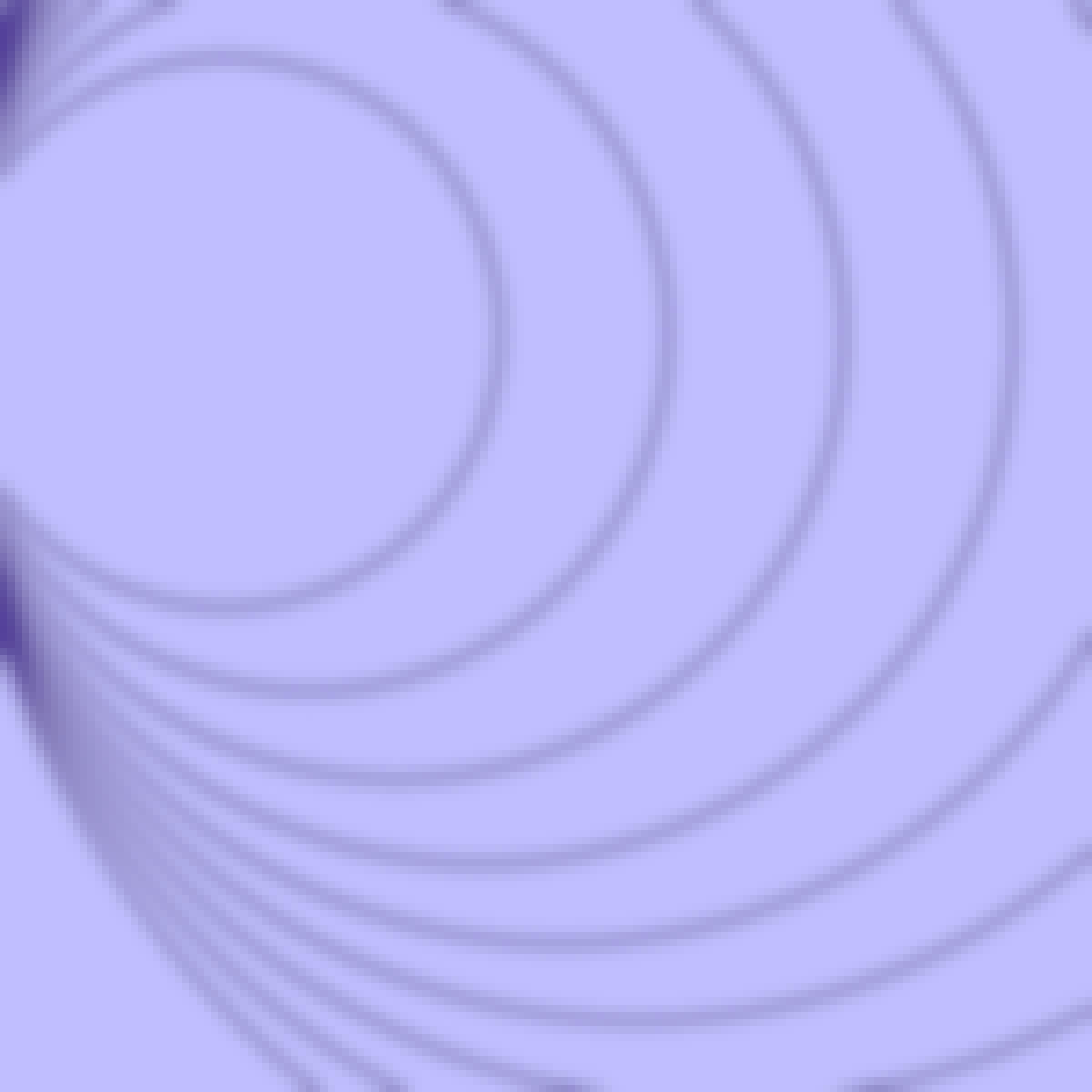 Status: NewStatus: Free Trial
Status: NewStatus: Free TrialSkills you'll gain: Linux Administration, Ubuntu, Hardening, Linux, Application Security, Operating System Administration, Security Controls, Service Management, Patch Management, Information Systems Security
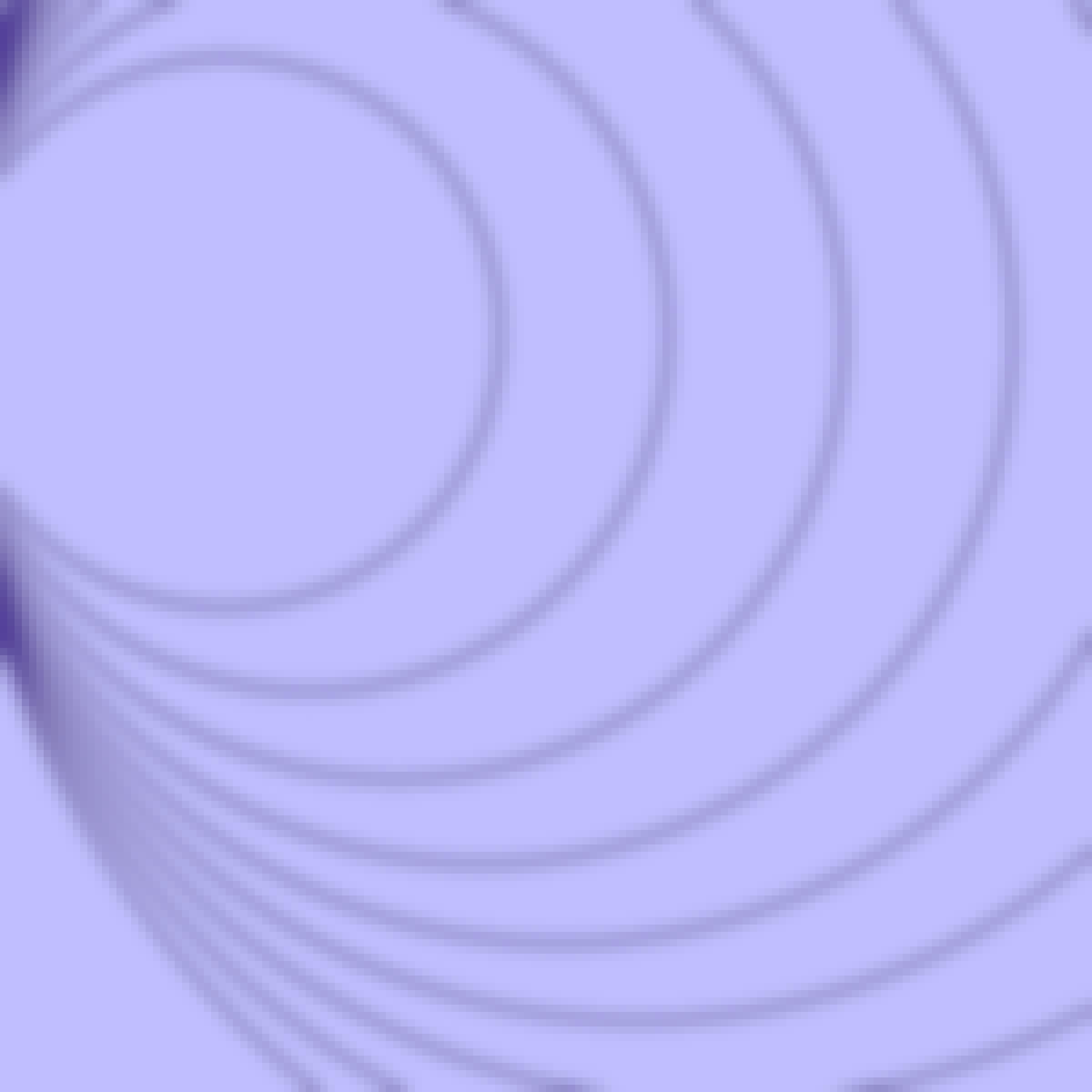 Status: NewStatus: Free Trial
Status: NewStatus: Free TrialSkills you'll gain: Firewall, Zero Trust Network Access, Linux Administration, Network Security, Security Strategy, Remote Access Systems, Linux, Security Controls, Unix, Ubuntu, Systems Administration, System Configuration
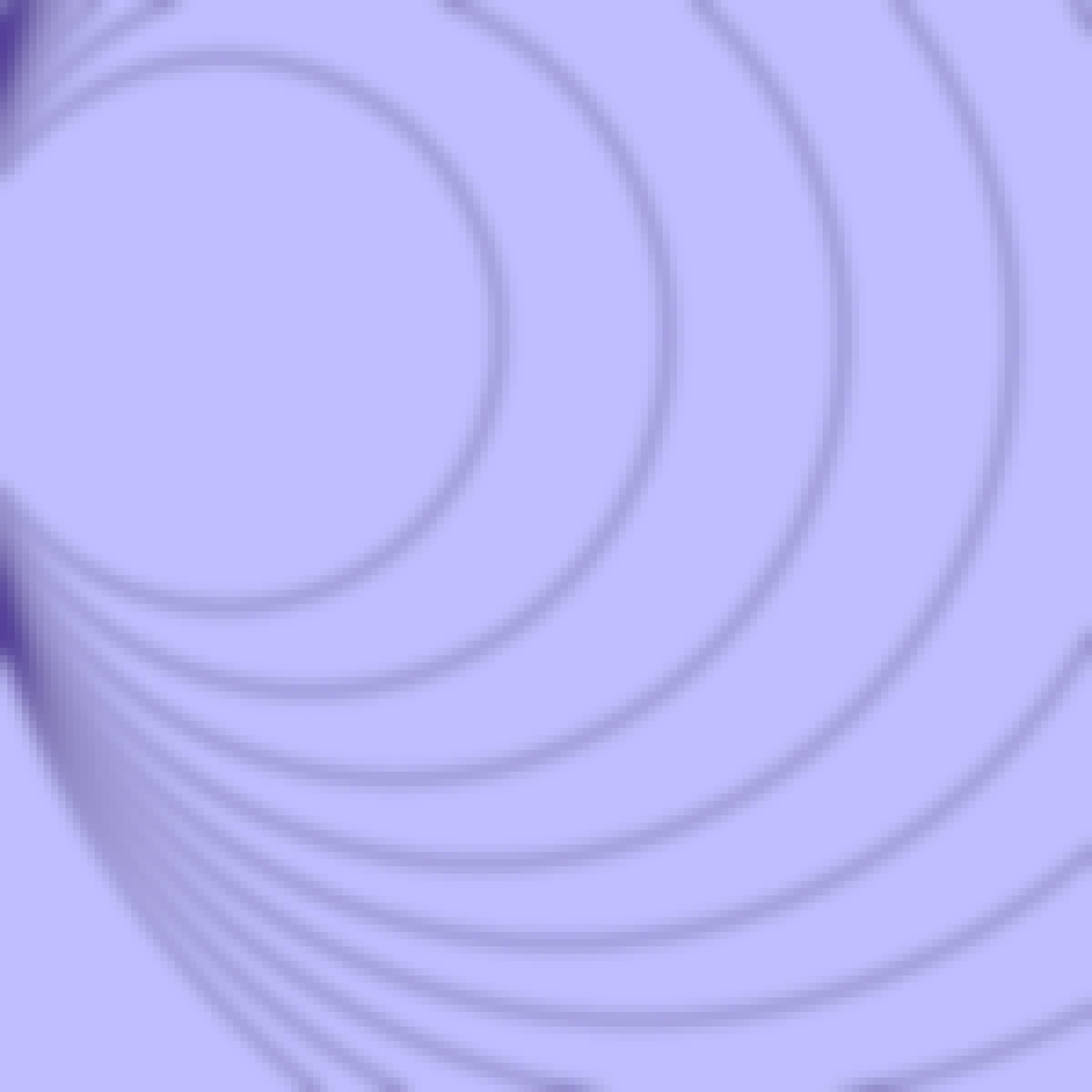 Status: NewStatus: Free Trial
Status: NewStatus: Free TrialSkills you'll gain: Linux, Authentications, Remote Access Systems, Linux Administration, User Accounts, Authorization (Computing), Security Controls, System Configuration, Command-Line Interface, Cryptographic Protocols
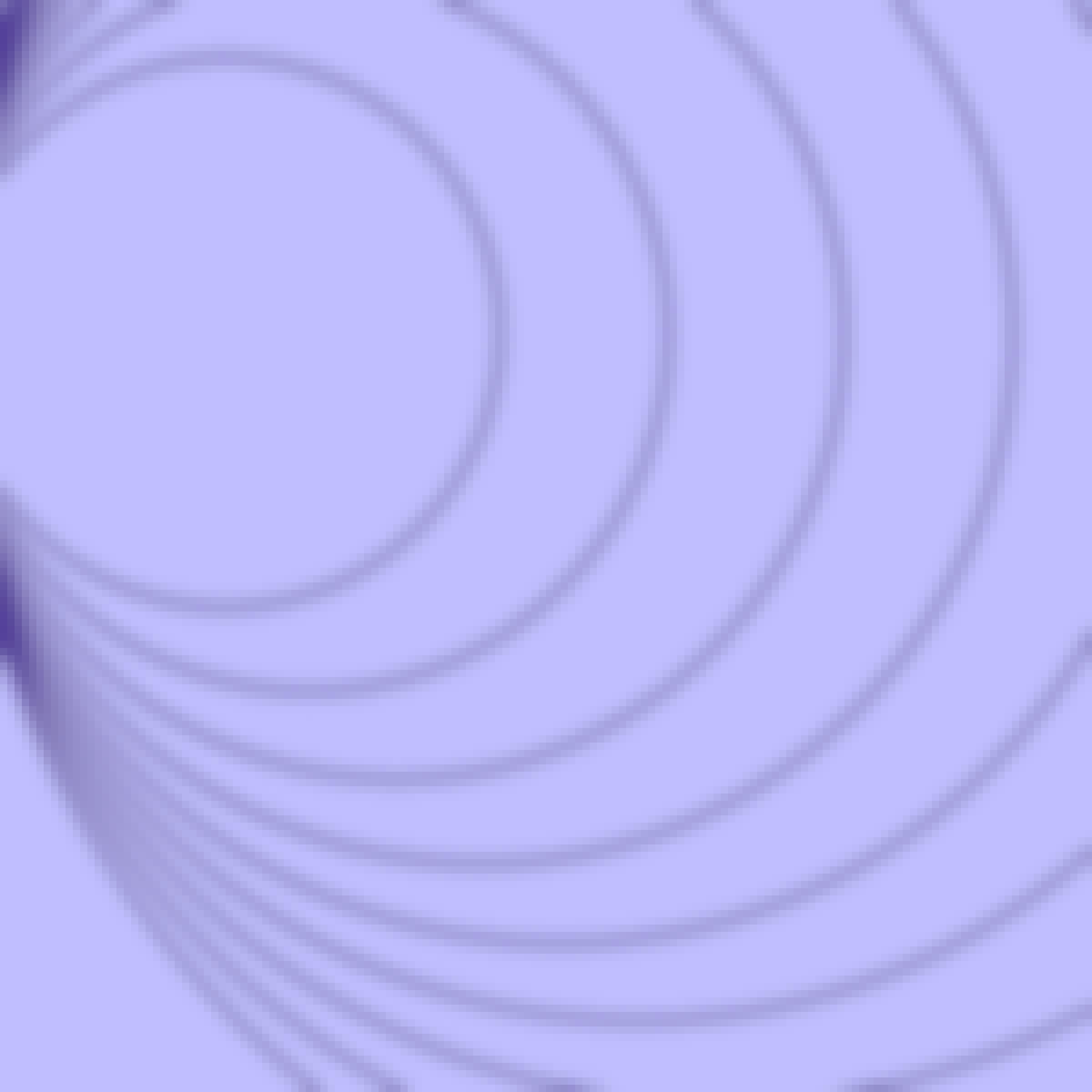 Status: NewStatus: Free Trial
Status: NewStatus: Free TrialSkills you'll gain: File Management, Linux Administration, OS Process Management, Linux, Linux Servers, Data Security, Linux Commands, Continuous Monitoring, Information Systems Security, Data Storage Technologies, Network Security, Vulnerability Scanning, Data Storage, Intrusion Detection and Prevention, Encryption, Network Analysis
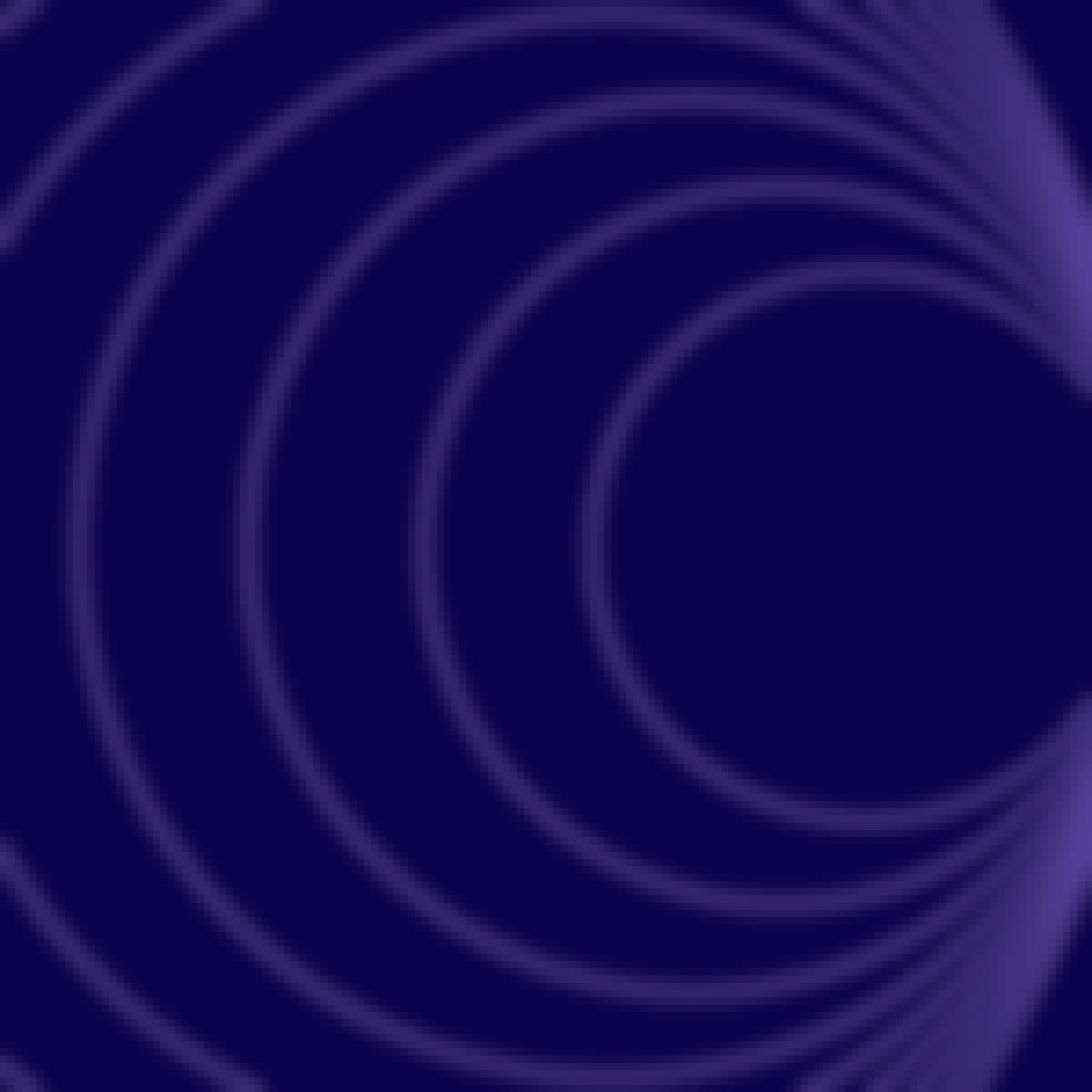 Status: New
Status: NewSkills you'll gain: Ansible, Red Hat Enterprise Linux, Linux Administration, Hardening, Linux, Role-Based Access Control (RBAC), Security Controls, Security Engineering, Authorization (Computing), Containerization, Computer Security, System Configuration
Linux Security learners also search
In summary, here are 10 of our most popular linux security courses
- Linux Security Basics and Beyond: Pearson
- Learning Linux for LFCA Certification: LearnQuest
- Linux Server Management and Security: University of Colorado System
- Linux+ XK0-005: Infosec
- Securing Linux Systems: LearnQuest
- Linux Security Techniques: Packt
- Hands-on Linux - Self-Hosted WordPress for Linux Beginners: Packt
- Linux Security Basics and Beyond: Unit 2: Pearson
- Linux Security Basics and Beyond: Unit 3: Pearson
- Linux Security Basics and Beyond: Unit 1: Pearson










